1. dart 설치 중 아래와 같은 문제가 발생했다.
superpower@dannyui-MacBookPro ~ % brew install dart
==> Downloading https://storage.googleapis.com/dart-archive/channels/stable/rele
Already downloaded: /Users/superpower/Library/Caches/Homebrew/downloads/513eee8139cef3d3058be32f857b98d2fb7e4a64bfc3edaa0e5f899a2a102788--dartsdk-macos-x64-release.zip
==> Installing dart from dart-lang/dart
Error: Your Command Line Tools are too outdated.
Update them from Software Update in System Preferences or run:
softwareupdate --all --install --force
If that doesn't show you any updates, run:
sudo rm -rf /Library/Developer/CommandLineTools
sudo xcode-select --install
Alternatively, manually download them from:
https://developer.apple.com/download/all/.
You should download the Command Line Tools for Xcode 13.3.
2. softwareupdate --all --install --force 를 시도했지만 CommandLineTools 버전이 outdated라서 삭제 후 다시 설치했다.
sudo rm -rf /Library/Developer/CommandLineTools
sudo xcode-select --install
3. 설치 후 버전 확인
$ xcode-select --version
xcode-select version 2543
#. CommandLineTools ? CommandLineTools란 뭐고, 왜 dart 설치에 필요했을까?
Xcode는 개발 환경 구성을 위한 GCC, make, svn, git, perl, LLVM 컴파일러 등 커맨드 라인 도구를 포함하고 있다.
이러한 커맨드 도구들은 맥 또는 iOS 네이티브 애플리케이션을 만드는데 사용된다.
하지만 맥 또는 iOS 네이티브 애플리케이션을 개발하지 않으면 Xcode를 설치하는 건 번거로울 수 있다.
따라서 커맨드라인 명령어들만 사용하고 싶을 때 설치하는 것이 CommandLineTools 이다.
Xcode 명령어 라인 도구만 설치하게 된다.
CommandLineTools는 애플 개발자 페이지에서 제공하고 있다.
# 특정 버전 설치 또는 수동 다운로드
Alternatively, manually download them from: https://developer.apple.com/download/all/.
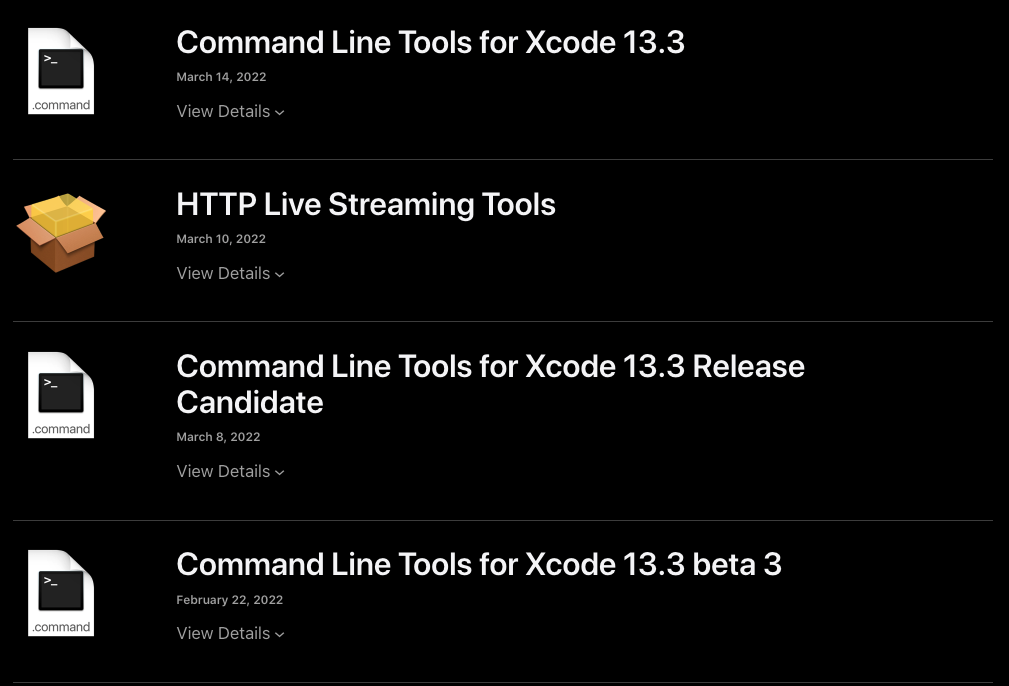
'Develop > iOS' 카테고리의 다른 글
| WIP IOS 트러블 (0) | 2022.10.07 |
|---|---|
| [iOS] Error could not reparse object file in bitcode bundle: 'Invalid bitcode version (0) | 2021.12.31 |
| [iOS] Crash Report - error stacktrace가 안 보일 때🤔 (0) | 2021.09.25 |
| [apple] 기기 코드 리스트 / 아이폰 리스트 아이폰 기기 (0) | 2021.09.25 |



댓글